








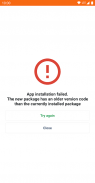
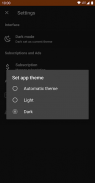

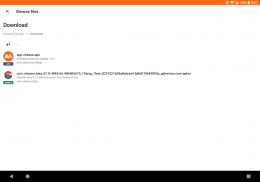
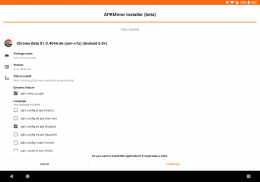
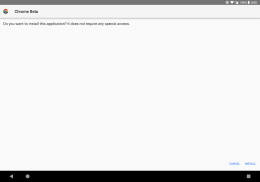


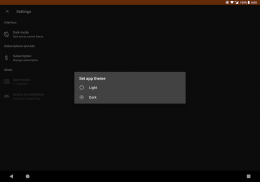

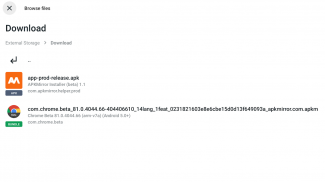
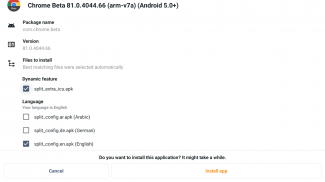

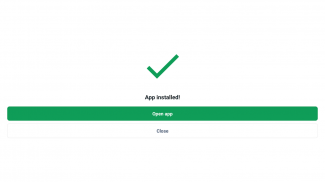
APKMirror Installer (Official)

APKMirror Installer (Official)介绍
此应用程序做什么?
APKMirror Installer是一个帮助应用程序,可让您安装.apkm,.xapk和.apks应用程序捆绑包文件以及常规APK文件。
我们还为常规APK文件增加了一项要求很高的奖励功能:如果侧向加载APK失败,并且您想知道原因,现在可以通过从APKMirror Installer启动安装来查看确切的失败原因。
拆分APK-是吗?
在2018年中的Google I / O上,Google宣布了一种称为App Bundles的新动态应用交付格式。我们强烈建议阅读
此AndroidPolice帖子
作为插图将使该概念更容易理解。
否则,这里有一个快速的解释器。在应用捆绑销售之前,开发人员要么创建一个包含所有库和资源的单个“胖” APK,要么手动管理多个APK变体(例如,arm64 320dpi,x86 320dpi,arm64 640dpi等)。
新的应用程序捆绑包使开发人员可以将处理变体的负担转移给Google,然后由Google将应用程序发布分成多个块-因此称为分离APK。然后,每个发行版都包含一个基本APK和一个或多个APK拆分。
例如,一个发行版现在可能有5个文件:base.apk + arm64.split.apk + 320dpi.split.apk + en-us.lang.split.apk + es-es.lang.split.apk。
不幸的是,您无法仅通过在设备上点击它们来安装所有这些APK拆分-您只能安装基本APK,然后由于缺少资源而崩溃。
这是APK Mirror Installer出现的地方。
好的,那么这些.apkm文件是什么?
由于许多应用程序正在迁移到拆分的APK格式,而没有配套应用程序则无法轻松共享和安装,因此APKMirror已开发出一种解决方案以适应这些更改并继续提供简单且安全的侧载选项。
每个.apkm文件都包含一个基本APK和多个拆分的APK。一旦安装了APK Mirror Installer并下载了要安装的.apkm文件,只需点击它或使用APKMirror Installer查找下载位置。您将能够查看每个.apkm文件的确切内容,并仅选择要安装的拆分以节省设备空间。
APK Mirror Installer和基础基础结构花费了数月的时间,而开发成本却很高,因此我们希望您了解为什么该应用程序和网站受广告支持。对于那些不想使用应用内广告的人来说,有多种订阅选项可以免广告并解锁其他功能。
问题和错误
小米/ Redmi / Poco MIUI用户
不幸的是,小米修改了MIUI,尤其是修改了APKMirror Installer用于安装拆分APK的Android部分。
有一种解决方法应该起作用-在开发人员设置中禁用MIUI优化。请尝试这样做,安装将成功。
关于此问题的进一步讨论可以在这里找到:
https://github.com/android-police/apkmirror- public / issues / 116
。
其他问题/错误
请向我们的
Github错误跟踪器
报告任何问题。
注意:此应用是文件管理器实用程序,没有任何直接的应用商店功能,例如直接浏览网站或更新应用,这与Play商店ToS背道而驰。


























